Starting early of this year, we encountered errors in our newly set up cpanel emails hosted with GoDaddy. Newly set up mailboxes can send but cannot receive emails.
When sending emails to the newly created accounts, we received a mail delivery subsystem failure message:
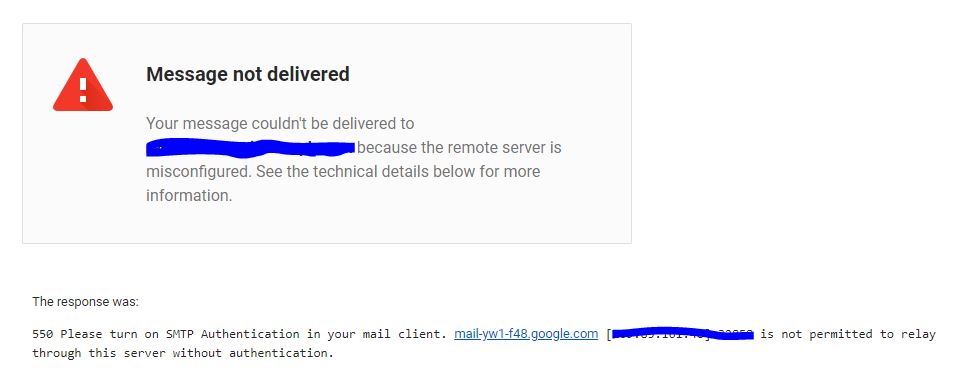
We’re not saying that this error only happened with GoDaddy hosting accounts, but for the sake of clarity, we speak only about the cases that we experienced. Some also posted that they experienced this in other hosting providers.
“The response was:
550 Please turn on SMTP Authentication in your mail client. mail-yw1-f48.google.com [209.85.161.48]:32858 is not permitted to relay through this server without authentication.”
We tried checking out MX records, DNS entries, email settings but we couldn’t seem to find a solution.
Now, some people in the internet forums are kind enough to give us the simple solution to the problem.
Cpanel forum says theres a cpanel setting to select remote mail exchanger and local mail exchanger which I think the previous default setting is “local mail exchanges.” But for some reasons the default was changes to:
There are some GoDaddy forums also that posted this solution, but we wrote this to be a beginners guide on how to resolve the problem with the screenshots.
How did we fix this error:
- Log on to your Cpanel Account.
- Go to the “email” section and click on the “MX Entry” setting (a few scrolls from the top of the cpanel page)
- Once the MX entry setting is already open, Go to “Email Routing” and click on the appropriate setting for your account:
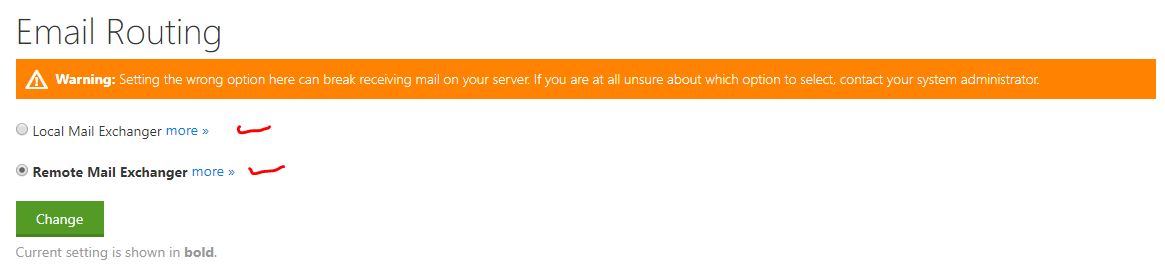
Select “Local” if you will use this same cpanel hosting that you are setting up to send and receive emails, and choose “Remote” if you will use a third party mail exchanger or if you are hosting it with Gsuite, Outlook, Zoho and other email hosting services. After your choice has been selected ofcourse you have to change/save.
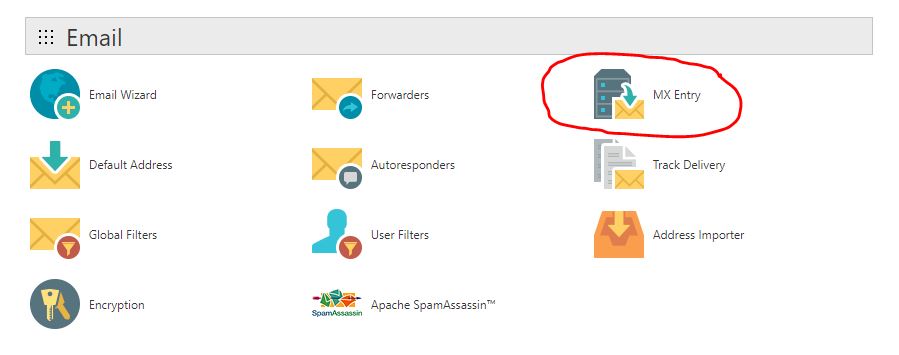
Cpanel Email is a cheapest way to get a corporate email address especially when you are starting out a very small business.
It may not be the best you can get in terms of reliability, security and value comparing it with the collaboration app package offerings of Gsuite, Outlook, Yahoo and Zoho, but if your main consideration is the cost, no doubt it’s a winner.
Hope this article will be able to help you with your cPanel email problem.
